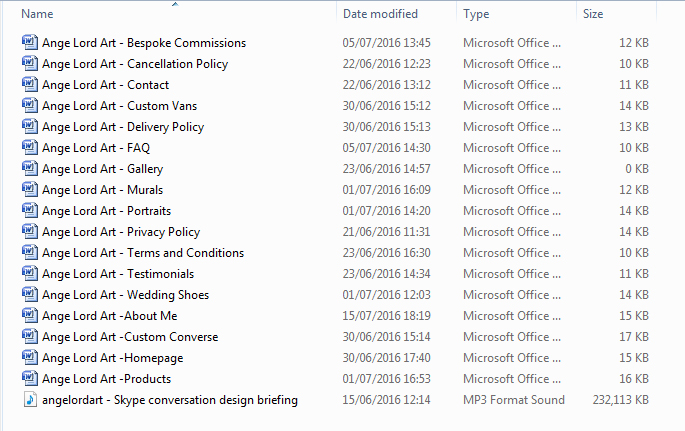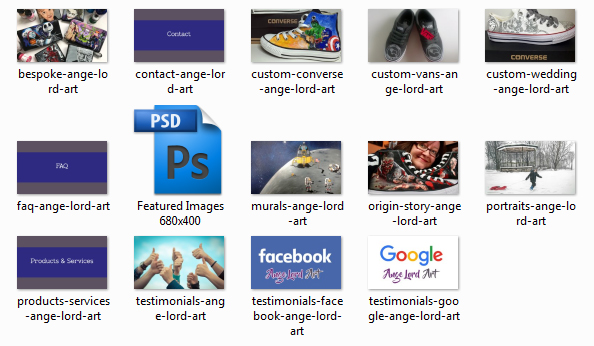The best businesses solve their core customers’ problems through websites that are enjoyable to use and clearly explain what they can or cannot do, and who and who they are not for.
Based in Ilkeston, Derbyshire, and serving the Nottingham and Derby area, I provide website services, including development, for small to medium businesses.
A few points:
- Potential customers care most of all about whether or not you can solve their problems
- Potential customers care greatly about whether you’re competent and trustworthy
- Demonstrating your experience, expertise, wisdom and problem solving abilities matters
For the main pages, aim to have a good 500 words for each page. Don’t be afraid to write longer content, but for bottom of the funnel pages, keep it on the shorter side.
Content can never be too long, only too boring.
1. Review Content Providers (Copy writers, Graphic Designers)
So, who is going to provide the content? You? Me? Staff, employees? It could be a combination of everyone making a contribution.
- Content includes words and images, many of which will come primarily from the stakeholders in the business
- I can help you write your content, which will involve talking with you and taking notes
- We can record a conversation as audio and transcribe this into written bullet points which can be fleshed out
2. Supplying/Sharing/Sending Content
Since we are likely to be sharing images and word documents with one another, an effective and practical method of accessing these files would be to use Google Drive or DropBox.
Both Google Drive and DropBox are free. DropBox offers 2GB storage. Google Drive offers 50GB storage which is handy if you need to store or send a lot of high-resolution videos.
3. Text Creation and Art Creation (photos, illustrations, etc.)
Blank documents pertaining to each web page will be created and filled with bulleted notes.
- These notes will be used to create coherent, useful, interesting, informative text that is spaced and formatted appropriately
- Headings and subheadings help break up a wall of text into manageable, consumable sections that do not baffle or bore
- These documents can and should be exchanged on DropBox or Google Drive
It’s also wise to set up image templates using correct dimensions. Image file names should be labelled in a meaningful way and use a naming convention for the sake of clarity.
If you don’t have an image ready for a particular webpage, a placeholder image can be created and edited later.
The video below explains good practice when preparing photos/graphics/images for a website:
4. Add Rich Media Content (Video, Audio etc.)
If, for example, you’re wanting to add video and audio, a YouTube account and a Soundcloud account would be set up by me on your behalf, so the media could be eventually uploaded to these sites and subsequently embedded in webpages on your site.
For YouTube you’ll first need a Google account.
5. Home Page
The home-page can be described as a summary of the information on the site, rather like the contents page of a magazine. The text and images used on the front page will be repurposed and reworded from elsewhere on the site.
Provide a call to action for every page (avoid dead ends)
6. About Page (with author(s), staff, business information)
The about page is more important than you might realise. This is where the business should reveal the individuals running the show and state their intentions clearly.
You could record videos or audio clips and embed these on your about page. See the example below.
7. Location Service Page
Assuming you target a locale, you could create specific pages about such locations.
Pick at least one primary location and create a page about it. I would help you to get thinking and writing about the area in terms of how it relates to your business, how you serve the area, demonstrating expertise.
8. Services/Products Page
Ideally, we would create a general page about your services/products, linking off to a subpage on each specific service/product.
You’re going to want photos/graphics/images and text to help describe what you do and/or sell.
Set expectations, prove your value, tell a good story and aim to encourage action.
9. Contact Details Page (including map)
Contact details are important. If you’re a real business with a long-term outlook, publishing contact details including an address on every page of the site is a good idea.
An office, retail or industrial unit address is what is needed. Of course, if you’re home-based, you’ll want to use a virtual address instead.
An embedded Google map is a worthwhile addition to your website and normally used on the contact page. If you already have a Google My Business listing, the address on the site should match the address of the Google listing.
10. Affiliates, Trade Bodies Page(s)
Quick story: I worked with a client who was and still, is affiliated with a well-known trade body in his industry. We put together a webpage about his business and the trade body in question, stating what it meant and what the significance of this is.
Well, someone found that web page through a Google keyword search. He had entered “sovereign approved damp proofing” and was looking for a local business.
You never know what people are going to search for, so it pays to be reasonably detailed in documenting such things.
11. Testimonials, Reviews and Awards Page(s)
Do you have Facebook reviews? Google, Yell, Trip-Advisor, Yelp? Any others I’ve missed. Let your customers know, in case they’re unaware.
It’s a case of copying and pasting reviews to your site and then linking back to the original sources where they first appeared.
12. FAQs Page(s)
What do you get asked the most? Is there a particular conversation you keep having over the phone or by email or in person?
I’m not saying those conversations shouldn’t be happening, I’m merely suggesting you could address many questions on your site so that your phone line isn’t getting tied by people asking the same thing over and over.
13. Copyright, Terms of Use, Disclaimer, Privacy/Delivery/Refund Policy, Insurance, Licenses pages
Every website needs what is known as “boilerplate” text.
This is the stuff that typically resides at the bottom of the website (known as the footer area) and lets people know what you’re about, what you’re doing and where you draw the line between you and them.
Depending on what industry you’re in, how you take payment, and how you collect and use the personal data of individuals, your site will need information on one or more of the following:
- Data protection authority registration number (ICO in the UK)
- Privacy Policy (what you do with a person’s data)
- Cookie policy (what tracking is placed on a person’s device)
- Insurance (it’s a legal requirement for some businesses)
- Guarantees (a deal-breaker in many cases)
- Licenses (waste disposal and food preparation to name two examples)
- Copyright symbol and date (protect your words/images)
Optimize target keywords usage in content
14. Proofread Content
Written content will benefit from a couple of proofreads. An associate, employee, partner or spouse might cast their eye over what you or someone else has come up with for the sake of objectivity.
Remember – we’re using British spelling and grammar, so no “z’s” in latinate polysyllabics. E.g. synthesise, not synthesize.
Your spell checker may disagree depending on what English language setup you have.
New Website Guide
Menu
- ⚖️ Quote Submission
- 🗃️ Preparation
- ♟️ Planning
- 📰 Layout
- 🖇️ Content Preparation
- 🧩 Content Integration
- 📐 Design
- 🪛 Technical and Usability
- ⚙️ Putting It Online