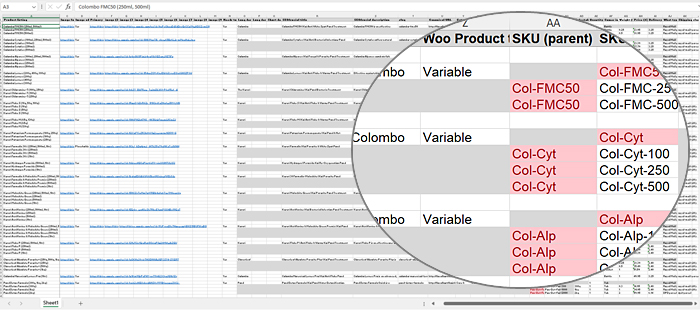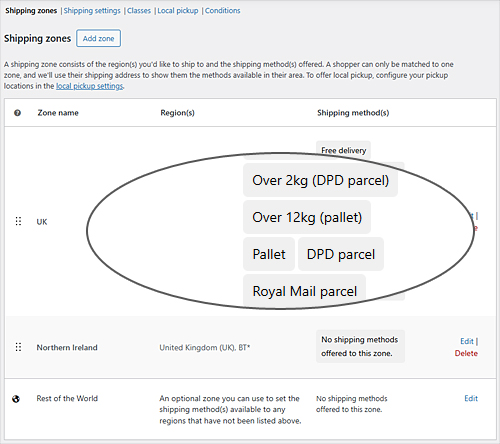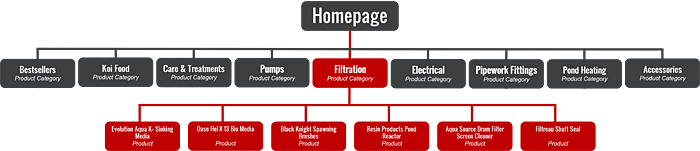Ever tried turning a hobbyist koi carp empire into a full-fledged online store? I did, and it involved one gigantic spreadsheet and some damn good software.
Video Transcript
Ever turned someone's niche obsession into a full-blown online shop? I have, and it involved many questions, sore eyes, mental gymnastics, and a WordPress plugin that saved me hundreds of hours. No exaggeration there. Let me show you at a high level what goes into an e-commerce store.
Pay particular attention to the spreadsheet because that is the star of the show. Let's go on the computer!
In this example, the client was a longtime koi keeper and award-winning breeder with 30 years experience.
He'd been selling on eBay. He'd tried Wix and Shopify, but his Wix website wasn't very good. Here's what it looked like originally.
Here's what it looked like once it had been rebuilt using WordPress.
WordPress is free – out of the box. You have to pay to extend some of it, but the WooCommerce plugin is free, open source, customizable, gives you the freedom to tailor everything while staying in control of hosting SEO and some of the third party plugins.
Now here's where the real work starts. Every single product detail from SKUs to sizes, prices, weights, categories, images, and SEO meta data went into a spreadsheet. In total, that spreadsheet was 929 rows with 37 columns. Quite a big spreadsheet. Lots of data – and it became the single source of truth.
This isn't something that you slap together, so somebody from inside the business has to help shape this. Ideally, the owner, if it's a small operation. Once the spreadsheet is done, it is then fed into WordPress using a plugin called WPAllImport.
WPAllImport pulls in the data from that spreadsheet and creates hundreds of product listings, each of which have the correct images, prices, variations, etc. And it's done automatically. It can take a while for that to happen.
If it's a big spreadsheet, it could take a good 20 minutes to import all of those products.
And you'd want to test it on a local host before you publish anything online. That's the golden rule. Test, test, test, and do it privately offline.
But this plugin is a total game changer. Now, there were hiccups, of course, you know... parsing errors, failure to import, very annoying...
...but a chat with the WPAllImport customer service helped, and after a few layout tweaks, it was okay. Once it was dialed in, it was magic. It saved a lot of time. A LOT of time.
Going beyond the products, there are things like shipping logic and category pages. Discounts are applied to the total based on basket spend and total weight. So if you spend over a certain amount, you get a discount.
If the basket weighs over a certain amount, certain shipping rules are applied. So something might be sent out on a pallet rather than in a parcel.
And category pages... now these are like micro landing pages.
These are very important, and these are some of the most important pages, which sadly get neglected by a lot of e-commerce websites. They're so focused on getting the products that they end up with a vending machine, basically, with no personality. So category pages are like "middle of the funnel" pages.
If you didn't know what I mean by "middle of the funnel", look at my video on "What is the funnel?" Middle of the funnel pages, category pages can help to guide and to educate potential customers on the kinds of solutions that they need for their problems. What you don't want is boring category pages.
If you want SEO success, then you want to do some SEO link building, and you mostly want to build links to category pages, because then you can flow some of that SEO authority to the individual product pages. SEO and link building is a whole other topic, so I won't go into detail here. I will say, at worst, category pages are just boring and lack any educational content.
In some cases, there's just nothing on them at all. If you have knowledge and experience, if you're a small business owner and you've got all this... "30 years experience", don't let that go to waste. Demonstrate that.
Write about it. Use videos. Build out those category pages and try and get those ranking in Google search.
Talk about some of what you consider the best products to be in an editorial advertising style.
By default, WooCommerce category pages are very difficult to customize, but there are plugins that can help unlock the capability of category pages to make those pages more content rich.
So key takeaways are that if you're building a WooCommerce shop, don't underestimate the planning stage. Treat the inventory spreadsheet as a foundation and then work on the category pages.
Thanks very much for watching. There's a blog below to accompany this video.
That was one of those projects where attention to detail is absolutely key. If you have a propensity towards systems thinking, then this kind of thing is probably right up your street.
But if it's not, then you're going to have to get someone to help you.
And as a warning, I should say, it's quite expensive. So make sure that you're serious. Thanks again for watching.
Talk to you next time. Bye.
Once upon a time, there was a chap in the Garden and Lifestyle sector who wanted to upgrade from flogging pond gear on eBay to running a proper online shop. He’d already tried Wix – built the site himself – and described it (in his own words) as “a bit crap.”
That’s when he got in touch.
He’s an award-winning keeper and breeder of ornamental fish – the good kind of awards, the kind that actually mean something, not the usual rubbish – so there was a backstory, testimonials, 30 years’ experience, and even a breeding farm.
What System Should You Build Your Shop With? 🤔
Firstly, Wix has come a long way in recent years, but is still a pretty generic content management system (CMS) with some ecommerce functionality. Shopify is another CMS designed specifically for ecommerce, but with minor differences. He’d tried that too. 🛒
Both Shopify and Wix are “fully hosted”, meaning you’re stuck with them as both the CMS and the hosting provider. It’s all on their platform and you’re wedded to it.
Magento is yet another eCommerce option – comparable to WordPress if the free WooCommerce plugin is installed – and also open-source with the option to host it wherever you want.
WordPress is what we ended up using. Let’s talk about that, and then go into a bit more depth on some of the plugins used for creating product listings.
A Word on WordPress 🏁
If you’re not familiar with it, WordPress is a CMS powering around 529 million websites, which works out at over 43% of all sites using a CMS. It lets you (or your developer) customise your site using free or paid apps (known as plugins) to make it do what you need.
WooCommerce is an excellent plugin considering the basic version is free. You can run a full-scale online shop with payment gateways (PayPal, Apple Pay, Stripe) or just use it as a catalogue where the transactions happen offline.
You might even sell courses (via the paid-for LearnDash WordPress plugin, although free alternatives might suffice) or offer consulting time – both examples of selling virtual products.
WordPress Hosting Warning ⚠️
WooCommerce is resource-hungry, so shared hosting won’t cut it if you’ve got lots of products. Shared hosting is fine for smaller sites, but it might not handle a full-on shop.
VPS hosting from providers like Dreamhost, Hostinger, or SiteGround are the next rung up on the ladder and will give you better storage, bandwidth, and CPU resources.
Security Certificates 🔒
A decent host should throw in free security certificates (that’s for the https part). Let’s Encrypt are partnered with many hosts. Don’t try and build this on GoDaddy hosting, and certainly not on 123-Reg. Just don’t.
Their hosting is subpar and they charge a lot for the security certificate.
CDNs: Helping You Squeeze More Out of WordPress 🌐
A CDN like Cloudflare is worth looking into as well. A CDN boosts security and performance by serving cached versions of your site from “mirrors” that help the website behave as though the hosting data centres are physically closer to your users.
If you’re selling globally, this makes your site feel faster because the website doesn’t rely on the origin server as much. It’s possible to configure the caching and CDN so well, that when users access your site, they’re only accessing cached resources. In combination with images converted from JPG or PNG to compressed, next generation formats like WEBP or AVIF, that takes significant load off your actual web server.
If you’re only serving one region, you can even geo-block visitors from outside that area using Cloudflare. WooCommerce itself also lets you restrict purchases by location.
Make sure to bypass certain Cloudflare caching rules on product pages – dynamic content like shopping carts, prices and product availability needs to be able to refresh rather than get “stuck” (as in cached).
Back to the client and his koi carp empire… 👇
Extracting the Details 📋
After competitor research and technical/financial feasibility checks, a one-page summary was created with key focusses on:
- 👥 Primary and secondary markets
- ⚙️ Operations
- 🪁 Positioning and differentiation
- 📄 The client’s credentials
- 🧩 General considerations and opportunities
The process involved extracting a ton of detail by digging into the business’s daily operations and the nitty gritty of the products. It was important to know everything in order to design, develop, and launch an online experience that reflected the brand he’d spent decades building.
Next, we had a two-hour Skype call where every question I could think of was asked. This was recorded and transcribed using TurboScribe AI so I could refer back later when creating product listings, category pages, and informational content like:
- ➡️ Privacy Policy
- ➡️ Terms and Conditions
- ➡️ Delivery and Returns info
- ➡️ Testimonials
- ➡️ About page
This stuff takes thought and time. Don’t rush it.
Product Inventory: It Belongs in a Spreadsheet 🖥️
If you’ve never built an ecommerce store before, there are multiple ways to publish your listings. For a small number of products, you can use the “Add New Product” button in WooCommerce and do it manually.
But if you’re dealing with hundreds of items – some with variations (size, weight, colour) – adding them by hand is not an option. The process is just too slow. That’s where the inventory spreadsheet becomes essential when used in combination with a handy tool that I’ll reveal in a moment.
Your spreadsheet must be a detailed, structured dataset with all the usual suspects:
- 📝 Product name
- 📜 Long and short descriptions
- 🖼️ Images
- 📂 Category and subcategory
- ⚖️ Variable vs. one-off products
- 🔢 SKU
- 📦 Attributes like volume, weight, packaging
- 💰 Price and delivery method
- 🔍 SEO title, description, and URL
- 🧭 Breadcrumbs (category > subcategory > product)
It’s a lot. And it has to be right. Someone from within the business – ideally the owner – should spend however long it takes with the developer (me) on a screen share video call to hammer out the parts within their remit.
Also, if anything ever needs updating, you’ll want to change it on both the public website AND in this Master Inventory Spreadsheet (call it whatever you like – just have one).
Enter WP All Import 🏗️
Once the spreadsheet is ready, it can be fed into WordPress using a fantastic plugin called WP All Import. This plugin solves the problem of having hundreds (or thousands) of products to create.
It’s fast, accurate (as long as your spreadsheet is), and massively reduces manual labour.
The plugin reads your CSV and turns each row into a product listing, importing everything from titles to images and product variations. I used it in a local sandbox setup with WAMP so I could test it.
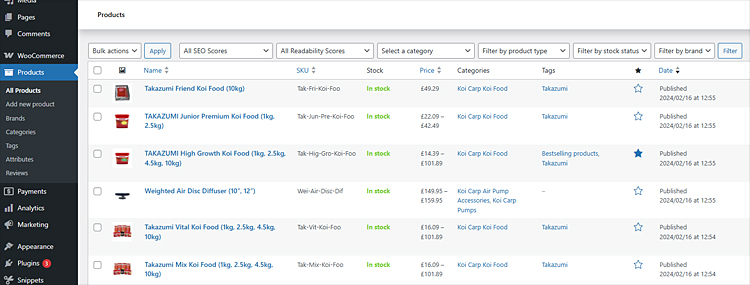
The WooCommerce product dashboard allows you to add products manually or import them using WP All Import (click to enlarge)
Here’s a video from WP ALL Import’s YouTube channel showing how it’s done.
Were there hiccups? In their product demo video, no.
But for me? Yep.
It’s to be expected. Parsing errors are common, and sometimes the spreadsheet layout needs reworking. There’s a lot of lateral thinking that goes into it, but once it’s dialled in, it’s magic.
By the way, even if you’re not running an ecommerce site, WP All Import can help you batch-create any kind of content in WordPress – pages, posts, custom post types. It’s not just for online shopping.
The Limits of WP All Import 🚧
One thing WP All Import can’t handle well is HTML. While you can import plain text into the main content area, it falls down on anything requiring formatting, like headings, internal links, videos, embedded content. That’s more to do with what Excel can handle than the plugin.
But still – getting the bulk of the work done automatically saves huge amounts of time.
You’ll need to convert your Excel spreadsheet into a CSV file before importing. Spreadsheets should be clear, structured, and consistent.
WP All Import works best when you treat your data like it’s sacred. I worked on that sodding spreadsheet religiously, and over Christmas too! No joke there.
Other Moving Parts: Payments and Shipping Logic 📦
Once the listings were in, I fine-tuned the rest of the site. Payment processors had to be set up and connected to a bank account – of course. An especially complicated part involved programming delivery/shipping rules to apply basket discounts based on spend or weight.
This is where the inventory came in handy again. Many products didn’t have weights listed, only volume – so I’d had to work with the client to calculate weights or convert where possible. In many cases, he had to go and weigh items so I could then convert millilitres to grams.
You can see the importance of being thorough!
There were bugs in some of the shipping logic too, but that’s always to be expected once a site is live. Testing is part of the process, so don’t go promoting your shop right away just because it’s online.
Don’t Neglect Category Pages 🗂️
Your product categories aren’t just part of your nav menu – they also appear on the homepage, maybe as a grid with icons and short blurbs. This is where UI copywriting comes in.
You’re writing concise, meaningful descriptions that guide the user through to a list of products.
That means starting with something like the transcript from that two-hour interrogation call. That transcript is as important as the spreadsheet, because it provides context to all the hard data and the decisions on how to create the pages.
The category descriptions were written like this at a high level…
| Product category(ies) | On page description |
| Accessories | Miscellaneous items for koi health and the building and maintenance of koi ponds in the UK |
| Accessories > Microscope | Microscopes for koi keepers diagnosing what parasites your fish may have so you can treat correctly |
| Accessories > Automatic Koi Feeders | Selection of automatic feeders to feed your koi when you can’t, such as holidays or a busy lifestyle |
| Accessories > Pond Heating | Pond heaters for stable temperature to aid a healthy metabolism, survival in colder months and immunity |
| Electrical | Reliable, safe electrical items for koi hobbyists wanting to ensure a balanced, thriving aquatic environment |
..and so on, delving into every subcategory. Then they could be properly designed for the website.
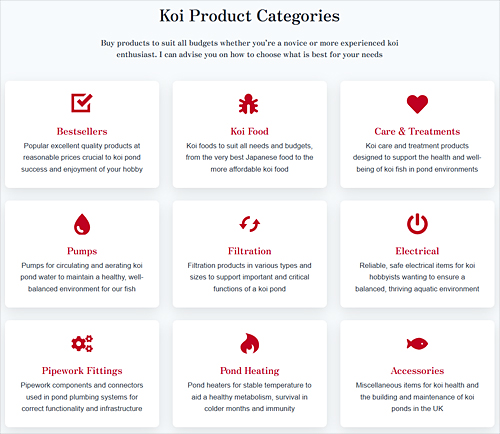
Getting those category descriptions crafted at the right length is satisfying
Besides product categories, product tags using manufacturer name were added to every product, which served many useful purposes… but I won’t go into now. 🏷️
Update: WooCommerce now have an additional taxonomy called “Brands”, which serves the same purpose as what I had done with WooCommerce “tags”.
Side Note: The Real Action is in Category Pages 🚀
Category pages are not just transactional – they have the potential to be informational marketing set pieces. You can extend WooCommerce beyond its plain default category pages using free and paid plugins that introduce amazing product filtering options and other cool features. 🎛️
Online shopping website category pages feed directly into product pages as shown in this diagram…
…so first, understand the principles of website architecture and the well-known silo structure.
Category pages on an eCommerce site occupy the middle of the funnel, so think in terms of how-to guides, embedded video, stories, anecdotes, product reviews, etc. Show off experience, expertise and trust signals (embedded testimonials can work well here).
Now you’re in the realm of conversion rate optimisation (CRO).
These pages can work hard for you. If a website is a like shop window, the category pages are the carefully-crafted product displays behind the glass making people go “ooh”… “ahh”.
Build SEO Backlinks to Category Pages 🔗
Something to keep in mind for category pages is SEO. Without backlinks, you’re going to struggle to rank, BUT category pages are landing pages in their own right, and because of this these are the pages on your website people are likely to link back to if they’re really good or solve some sort of problem for the visitor, regardless of whether they buy anything.
If it were my business, I’d be appearing on podcasts related to koi carp competitions to talk about the fish breeding side, with an agenda in earning publicity and followed backlinks in the podcast show notes to those category pages!
Many hobby communities take this stuff seriously, and there absolutely will be podcasts a koi carp business owner can appear as a guest on. Build that SEO link Authority!
There are many other ways to build backlinks to those precious category pages. Go read the Ahrefs beginner’s guide to link building.
Category Pages = Ad Landing Pages 🎯
Also, if you were to ever run ads to your site, you’d want to use these category pages as the ad landing page.
Consider everything I just said about category pages and how to make them good.
Those pages would be the perfect target for a well-written ad either on social media or search engines. Using the Duplicate This WordPress plugin, it’s possible to copy those pages. modify them, hide them from the site and use them just for a specific paid ad.
Is WP All Import Totally Necessary?
I once created a WordPress WooCommerce website for an independent gym selling exercise/fitness classes with membership tiers. Customer paid their fees on a one month, sixth month or twelve month membership, which granted them access to every class.
Classes ran on certain days within certain time blocks, and there may have been two or three classes on any given day. Each of these bookable classes was configured as a variable WooCommerce “Product”. Each product was complicated with lots of inputs. I didn’t use a spreadsheet for that particular project because there weren’t many “products” in total.
In future, I absolutely would use a spreadsheet even if I wasn’t using the WP All Import plugin. Getting everything well documented and in a format multiple business stakeholders can see, comment on or edit is just part of good project management.
Summary: WordPress & WooCommerce is a Great Choice 🛒
This has been a fairly high-level look at how an eCommerce site works using WordPress together with WooCommerce. There’s plenty that wasn’t covered, such as the automated customer emails triggered by different order statuses (processing, cancelled, refunded, failed, on hold, etc).
There are other WordPress-based eCommerce solutions out there, both free and paid, but WooCommerce remains one of the most popular. Planning and launching an online shop is a huge task, so look into the realistic costs before you throw yourself into it.
WooCommerce as a core plugin is free, but if you want to do anything sophisticated, you’ll likely need third-party plugins – like WP All Import – to get the job done.
Here’s the key takeaway: an accurate and precise product inventory serves as the foundation of an online shop.