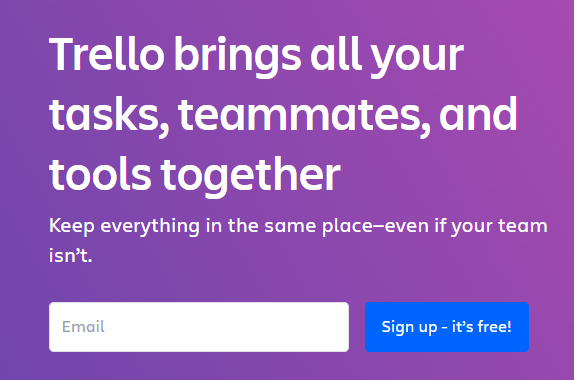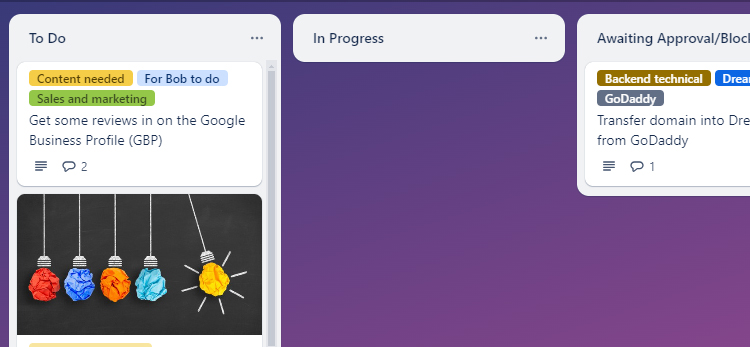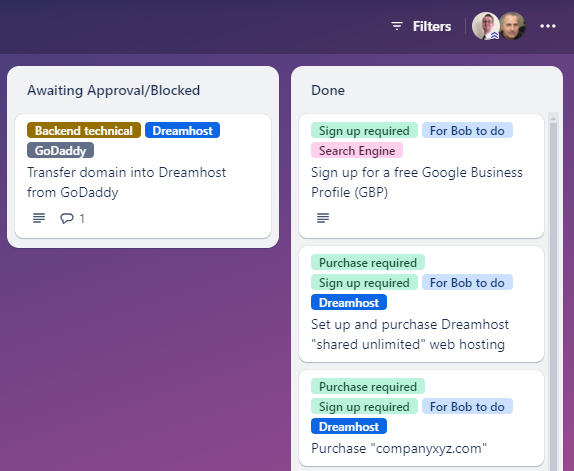Believe me when I tell you that trying to build a website without some kind of process or system is a one way ticket to delay, disaster and unnecessary stress.
Video Transcript
I bet that you would love using Trello, your website project needs a hero.
Oh hello! Building and managing a website is an in-depth process.
Lots of moving parts, lots of things happening all at the same time. For everybody's mental health, sanity, peace of mind, let's use project management software. It's free to use, it's dead easy to set up, I'll take care of all that and I would invite you to be a collaborator on the project, so you can see basically what needs to be done, what is being worked on and what is complete.
Okay, it's as simple as that. Each task can be moved through the process. To do, in progress, done.
It's a way of being able to remember all the important details. We can talk over email, WhatsApp, phone, in person, but ultimately everything needs to live in one centralized location. Especially if there are other stakeholders, partners who want to come on board and see exactly what's happening. There's a record, you get to see the big picture, but you can zoom in on the details.
So if the ball is in your court and you need to do something, there's a record of that.
So let's jump into Trello, the free version. If you want to, if you're a member of the board and you've got oversight, you can see everything and you've got questions... if you wanted, you could add a card to one of these columns, say a question, an idea, something like that. Click "add card".
Let's do that now actually from the perspective of Bob at XYZ company.
So Bob asks in his question, "do we need to register my bank account for the e-commerce payments now or later?" Bob could have asked me that over the phone, over email, in person, whatever. I would have added it to the board anyway, if he hadn't have asked me, because it's a legit question. Yes, we are going to need to do that. It does need to be done.
And actually I'm going to move Bob's question to the backlog, which means it's on the agenda, but it's not something we're going to do right now. It's just there as a reminder.
90% of these cards, descriptions, labels, etc, it's written by me. I have a pre-prepared template. All I need to do is add your business name to it and configure some of the other stuff and we're done.. away we can go.
Each one of these cards, these items, when you click it, it's like a little social media status because it's got notes, you can leave comments, we can tag each other. When we tag each other, we'll get alerted in an email. We can even attach photos to these cards.
Now, I want to just say at this point, if we're transferring files, large amounts of photos or video, then it's best to set up Google Drive folders. I would do that – I'll make sure you've got access to it – and then I will add the Google Drive link to the Trello card.
It's very, very, very hard to keep everything straight in your own mind when your communication is scattered across email, WhatsApp, phone calls, post-it notes and bits of paper with things scribbled down. If you're hiring someone to fix one single specific issue on your website, you don't really need to do project management.
You wouldn't need to start using Trello just for fixing, I don't know, a broken contact form or something like that. But the minute it starts to get complex, that's when you might want to use project management software such as Trello. And there is other project management software, but Trello is, in my mind, perhaps the easiest to use.
You can sign up using your Google account. Invite links can be sent to you by email from me. So that will be your invite.
It's quite intuitive. They've done a very good job with their user interface and the experience is quite good. I'd like us to get our ducks in a row. I don't want us to be on the back foot. We don't want the project to overrun because that starts to cut into time and money.
Building/managing a website is an in-depth process. Lots of moving parts. To see the big picture (as well as important details) we need (and I emphasise the word “need”) to bring order to what can otherwise turn into chaos. 😖
Trying to keep track of emails and WhatsApp messages is manageable when it’s a small website. But that gets out of hand as more stuff is put on our plates. 🏗️
And you have other things going on in your life which cause you to forget what needs doing.
For example:
- 🤔 “Do you need to sign up to hosting?”
- 🤔 “Are we transferring the existing domain from GoDaddy to Dreamhost or..?”
- 🤔 “Where are we at with the set up of the Google Business Profile again?”
- 🤔 “Those photos that we’re waiting on – what’s the reason for the delay?”
See what I mean?
Systems Set You Free (No, Really!)
I assume you want to keep the cost of a website predictable? You want to prevent this turning into a palaver, right?
If there’s no system or process for keeping everything simple, visible and manageable, you’re making a rod for your own back.
That’s why it’s a very good idea to use project management software.
Trello is Easy and Straightforward
I’ve tested all kinds of free project management software over the years. To keep things as straightforward as possible, I’m recommending that you sign up to Trello (it’s free).
The user interface is excellent. If you know how to use Facebook, you’ll find Trello intuitive.
It keeps you and I on the same page – literally. No more rifling through old emails or bits of paper to try and remember what was said.
Sure, we can still use email, phone calls, face-to-face meetings etc, but the things that were agreed need a central location to live in.
Make sense?
Tasks that need to get done will be added to a “board” and be moved through the various stages, like this:
- 🔮 To do
- 🚧 In Progress
- ✅ Done
Here’s an example of a Trello board I created.
There isn’t much for you to do except sign up to Trello. I’ll take it from there.
- I’ll create/add the “tasks”
- Our Trello board will be private and only accessible to those I invite
- You can comment on tasks in the same way that you would on a social media status
Let’s Take Control and Stay On Top of Things
When tasks are moved from “In Progress” to “Done”, there will be a clear, visible record of that because those tasks will be in the “Done” column.
Any system worth using includes a little bit of effort at first, but, ultimately, sets you free.
Trello does exactly that.
Otherwise, what should be a series of successful, predictable small steps turns into the Charge of the Light Brigade!